As part of our initiative to ensure students maintain access to myBlueprint after graduating, we are pleased to offer a free Post-Secondary Edition of myBlueprint. To facilitate their continued access, there is a brief 4-question survey displayed to Grade 12 students later in the school year.
Students are automatically transitioned into the Post-Secondary Edition once they have finished high school, if they complete the optional myBlueprint Post-Secondary survey. This also allows students to continue logging in, even if their Single-Sign On credentials are disabled by their school after graduation.
When they log in anytime between April 1 and the end of the school year, grade 12 students will be prompted to complete the following survey.
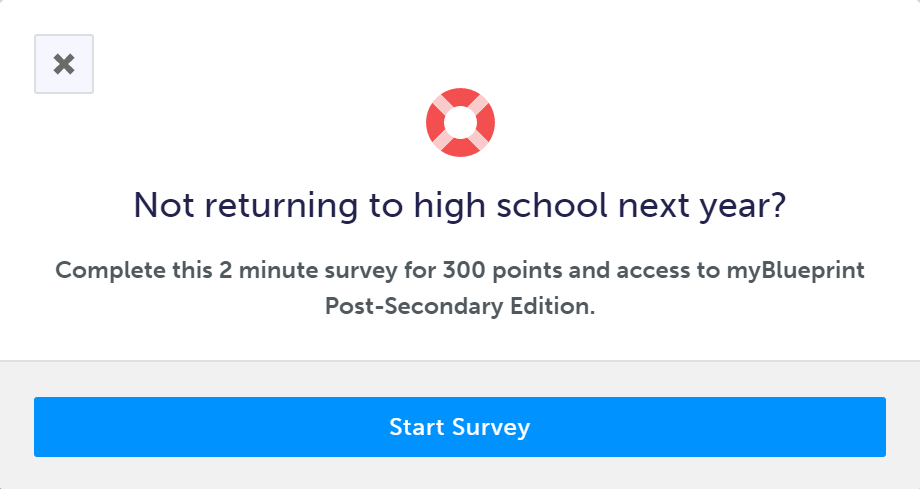
- First, they will be asked where they will be going next year:
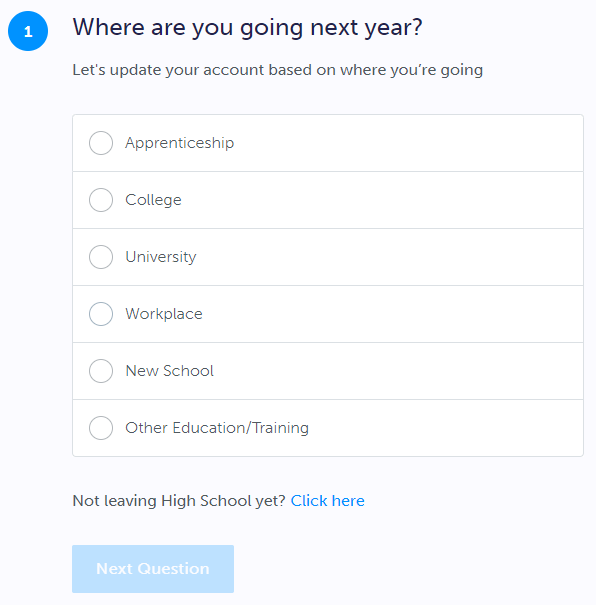
- Next, they will be asked the workplace or institution they will be attending:
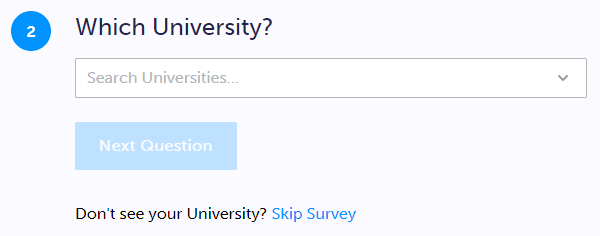
- If a student selects a post-secondary pathway, they will be asked which program they will be taking:
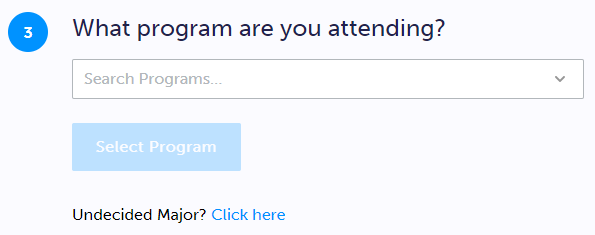
- They are then asked to confirm their personal email (for non-SSO schools) or a personal email and password (for SSO schools).
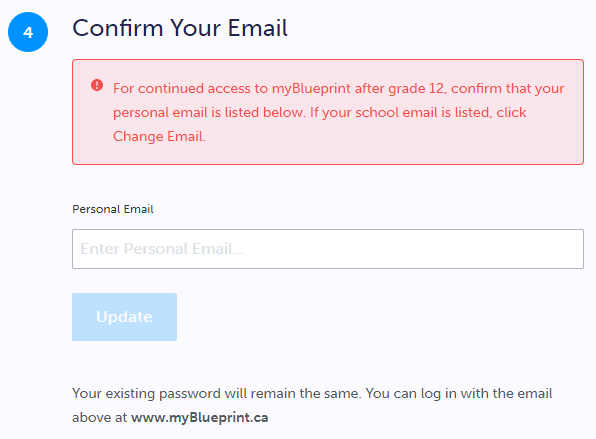
If your district currently uses Single Sign-On and student access to their school email will be revoked after they graduate, this step also prompts students to set a manual account password. This ensures that students can log in with their personal email address and password moving forward (see screenshot below). 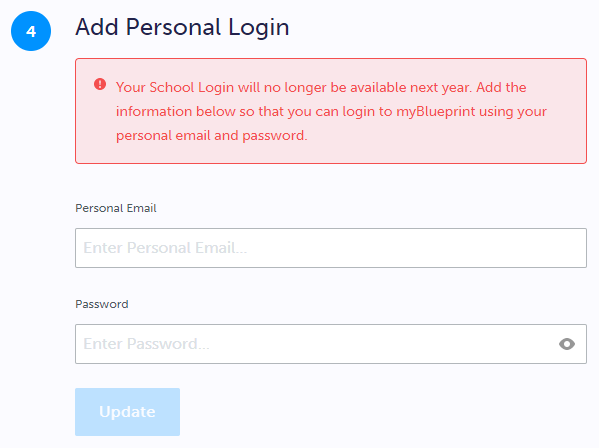
5. That’s it! If students have selected a personal email and password, they can start to log in with those credentials right away in the Username/Password boxes at myBlueprint.ca, but their Single Sign-On (School Account Login) will continue to work for the rest of the school year, until those credentials are deactivated by your school district.
If your district and/or school currently uses the Exit Survey feature, and you have an active Gr. 12 Exit Survey, students will be prompted to start it upon completing the transition survey. Students will also be able to access the exit survey with the banner on their dashboard, even if they close the myBlueprint survey dialog without completing it.
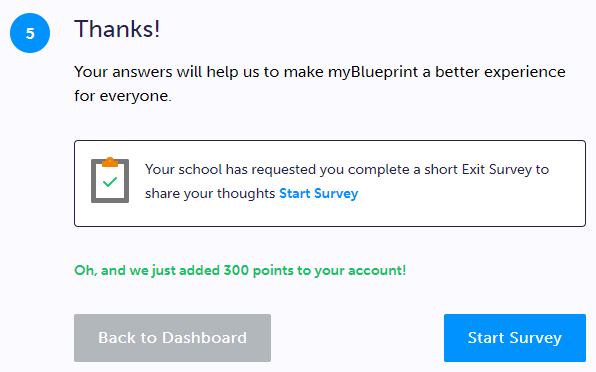
Completion of the post-secondary survey is entirely optional. If students wish to maintain access to their account without completing the survey, they can simply set a username/password manually by clicking on their name at the top right of their account, then Account Settings.
For the remainder of the school year, students who have completed the survey will remain tied to their high school and will be accessible to their counsellors and teachers. Come September, they will be transferred into the Post-Secondary Edition and will be able to access their account using their personal email address.
If a student has completed this survey in Gr. 12, and then returns to high school for another year, it may result in the creation of a duplicate 'Not Activated' account for them at their high school.
If this happens, or if you have any other questions, please contact us by either emailing support@myBlueprint.ca or calling 1-888-991-5505. We are always happy to help!


