We are always changing and learning. As such, redoing your ‘Who Am I’ surveys can be helpful for you to learn more about yourself and how you may have changed.
- Log in to your myBlueprint student account
- Click Who Am I from the left-hand menu
- In the Surveys tab:
- Locate the Survey you wish to redo
- Click the circular arrow (see screenshot below)
- Note: if you want to save your survey results prior to re-doing any surveys, click Add to Portfolio (see screenshot below)
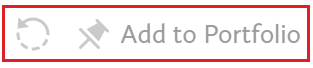
- Note: if you want to save your survey results prior to re-doing any surveys, click Add to Portfolio (see screenshot below)
Pro-Tip: as a teacher or counsellor, you can also re-do the Who Am I surveys by navigating to your Student View demo student account, then following the steps outlined above.
None of the options above working for you? Don't hesitate to contact us by either emailing support@myBlueprint.ca or calling us at 1-888-991-5505. We are always happy to help!

