Do you have a student you would like to add to your Interested Student SHSM list, who did not indicate interest through myBlueprint? You can do this easily from your myBlueprint Teacher/Counsellor account.
- Log in to your myBlueprint Teacher/Counsellor account
- Click SHSM Manager from the left-hand navigation menu (a new tab will open in your internet browser) > Click the Interested Students tab > Click the Add Students button
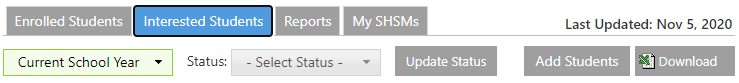
- Search for the student > Click the checkbox beside the student’s Last Name
- Select the student’s sector of interest from the Select Program drop-down menu > Click Add
Please note, updating a students status will not officially enrol them in the SHSM program. SHSM enrollments will still need to be completed within your Student Information System.
For more information on the Interested Student list, please see the Interested Student video tutorial here.

