Using the Guidance Message feature is a great benefit to schools during the entire Course Selection process.
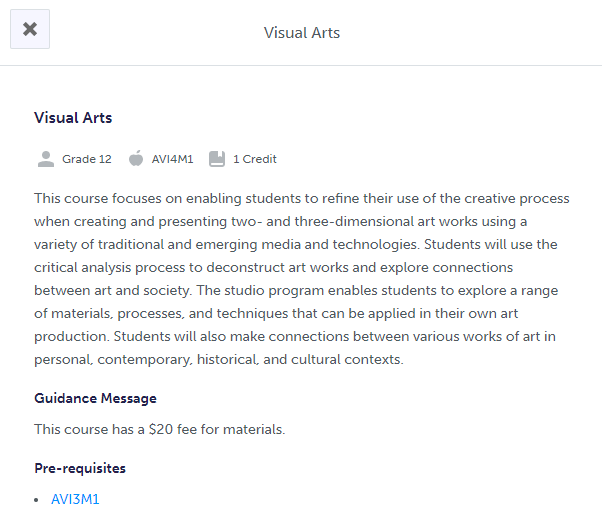
The Guidance Message allows Counsellors to add a customised message that appears for students as they plan their courses. Counsellors create their message by clicking on a given course code within the Courses section of their account, then entering details in the “Guidance Message” field.
This customised message provides valuable information related to a course and can act as a provisional guide for students in their course planning. This is especially useful to help students select courses independently or at home with parents/family.
The Guidance Message can provide students with details such as:
responses to frequently asked questions about the course
important facts to consider about the course before completing the selection
additional information on co-requisites and prerequisites for the course
details on fees or additional charges for equipment/tools to be used in the course
general information about the course such as details of recent changes, equivalent courses, etc.
Note that Guidance Messages live exclusively in myBlueprint - they are not transferred from your Student Information System (most do not contain this field), and will not be transferred back to your SIS.

