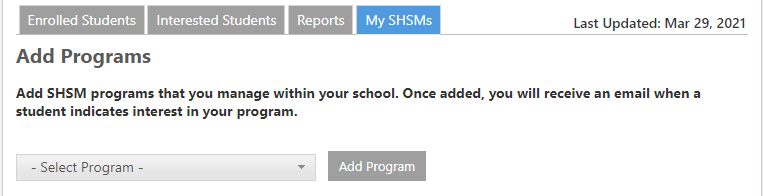Do you want to receive an instant email update when a student expresses interest in an SHSM program that you manage? You can easily do this from your myBlueprint Teacher/Counsellor account.
- Log in to your myBlueprint Teacher/Counsellor account
- Click SHSM Manager from the left-hand navigation menu (a new tab will open in your internet browser) > In the new tab, click the My SHSMs tab
- Add SHSM programs that you manage within your school program from the 'Select program' drop-down menu
- Click Add Program
Doing this will activate your email notifications every time a student submits their interest in a program you manage.
For more information on the Interested Student list, please see the Interested Student video tutorial here.