To view a Report of the students who have completed their Who Am I Surveys refer to the following steps:
- Log in to your myBlueprint Teacher or Counsellor Account
- Click Reports (left-hand menu)
- Scroll down and click Who Am I Assessments
- In the upper right of the page, the Report view is set to All
- To select individual classes, click All
- Click any of the blue hyperlinked numbers/words to view detailed student information
- Click Export as Excel to download results
To view a results summary of students Who Am I Surveys refer to the following steps:
- Log in to your myBlueprint Teacher or Counsellor Account
- Click Classes
- Click into your class box
- Check off the box to the left of the words, 'Last Name'
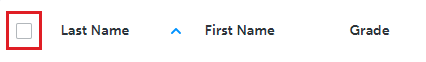
- Click Group Actions
- Click Print Options
- Click Who Am I Results
- Click Print
- Select the Print Destination (upper right)
- Select the Printer, or
- Click Save as PDF, Save to Google Drive etc.
- Results summaries can be printed/downloaded as often as needed
Need more help? Don't hesitate to contact us by either emailing support@myBlueprint.ca or calling us at 1-888-991-5505. We are always happy to help!

