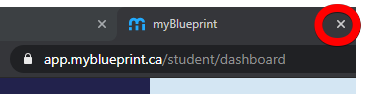You sure can! All myBlueprint Teacher and Counsellor accounts have access to a Student View which can be accessed through a button near the top right of your account:
 This student view will open in a new tab, and you can use it to familiarize yourself or demonstrate all features within the student account. Work that you do here will be saved even after you log out, so you can do things like complete the Who am I Surveys for yourself, create exemplar portfolios or high school plans, and much more!
This student view will open in a new tab, and you can use it to familiarize yourself or demonstrate all features within the student account. Work that you do here will be saved even after you log out, so you can do things like complete the Who am I Surveys for yourself, create exemplar portfolios or high school plans, and much more!
To return to your Teacher or Counsellor account, simply close the browser tab with the Student View by clicking the x at the top of your screen.