Looking for a way to organize and track your notes from guidance meetings with your students? myBlueprint's Advisement Log feature has you covered!
It's your own private notebook to stay on top of your conversations with students from meeting to meeting, tied directly with students' accounts, high school plans, and the great work they're doing in myBlueprint. You can also optionally share individual advisement log entries with other counsellors at your school.
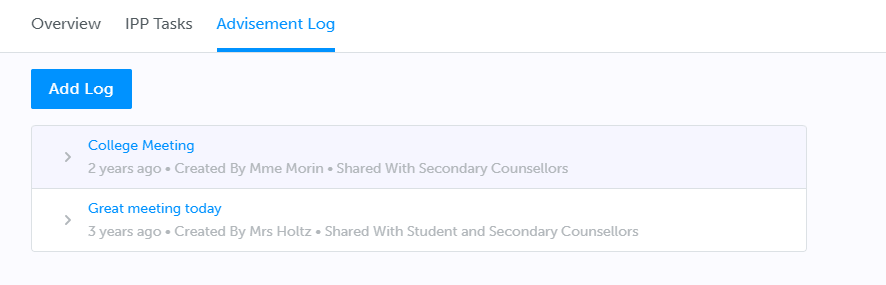
To add an advisement log:
- Open the Students section from the left-hand navigation menu
- Locate a student (you can use the Search tool to find them quickly)
- Click on the student's Last Name
- Click on the Advisement Log tab - from here you'll be able to access all previous advisement log entries
- To add a new advisement log, click Add Log
- Enter a log title and contents
- Optional - you can check off the 'Share with Counsellors' option to make your log visible to other counsellors at your school
- Click Add Log
That's all there is to it! By using the Advisement Log feature, you can save paper and avoid having to dig through your files before each meeting with your students, or spend time at the start of your meeting trying to recall what you discussed last time.


